Are You Losing Business to Your Competitors Because You're not Using Social Media?
Does this sound like you...
We TOTALLY Get You!
We've worked with HUNDREDS of frustrated Realtors® just like you! We know the challenges you have with creating a strong social media presence when you JUST WANNA SELL PROPERTIES!
That's why we want to make it fast, easy and affordable for you to share smart, engaging and eye-catching posts and grow your audience.
We've created a social media bundle that covers EVERYTHING you need to create and schedule posts for an entire year!
WHAT YOU GET
Now You Can Dazzle Your Future Clients with YOUR Knowledge, Experience and Marketing Savvy!
975+ Templates, Images and Captions Designed and Written for YOU.
Valued at $200 - now only $47 for the WHOLE collection!
70 Promotional Templates
Includes Just Listed, Just Sold, Open House, Testimonials, Why Rent When you can Buy, Contact me templates.
75 Home Selling Tips
Tips and ideas for helping a seller prepare to go to market and what to expect during the viewing and escrow stages.
150 Home Buying Tips
Not just for first time buyers, these tips will inform and engage any home buyer and impress those who are "on the fence"!
150 Moving Tips
Moving is hard work! Help your audience learn hacks and tips for packing and moving, including how to deal with pets and children.
150 Real Estate Terms
Real estate terms to educate your audience while showcasing your expertise as their future Realtor®!
120 Real Estate Quotes
Who doesn't love a good quote? We've gathered and designed quotes specific to real estate that will entertain and inspire your followers.
81 "This or That"
"This or That" prompts are popular for getting people to interact - everyone loves to share their opinion!
120 Real Estate Questions
Real estate questions that are designed to inspire your followers to "share their thoughts" in the comments and tag a friend.
60 Home/Life Hacks
Tips for everyday living that will help your followers...well, LIVE. Cleaning, organization and decor are just some of the topics.
A Few Samples...


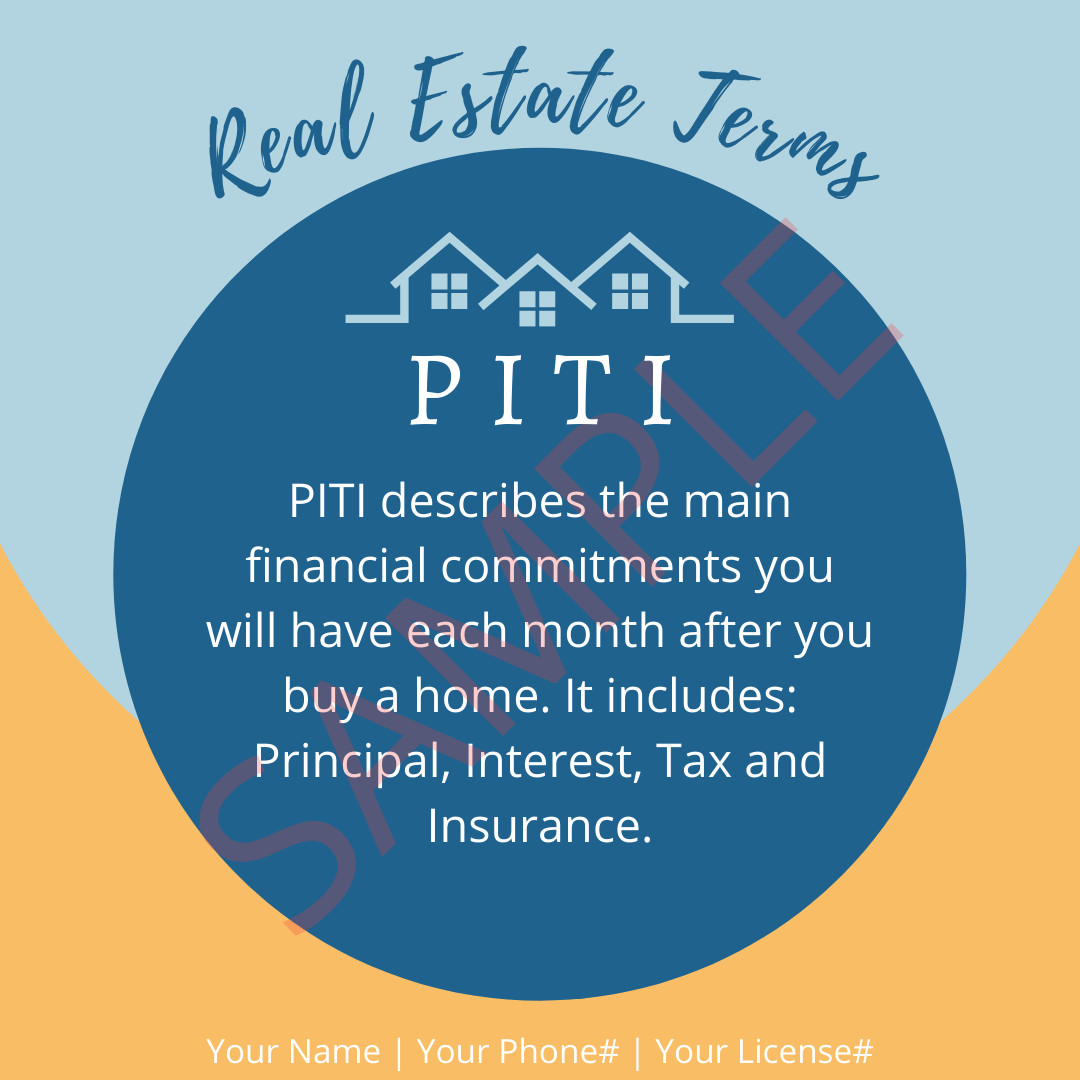
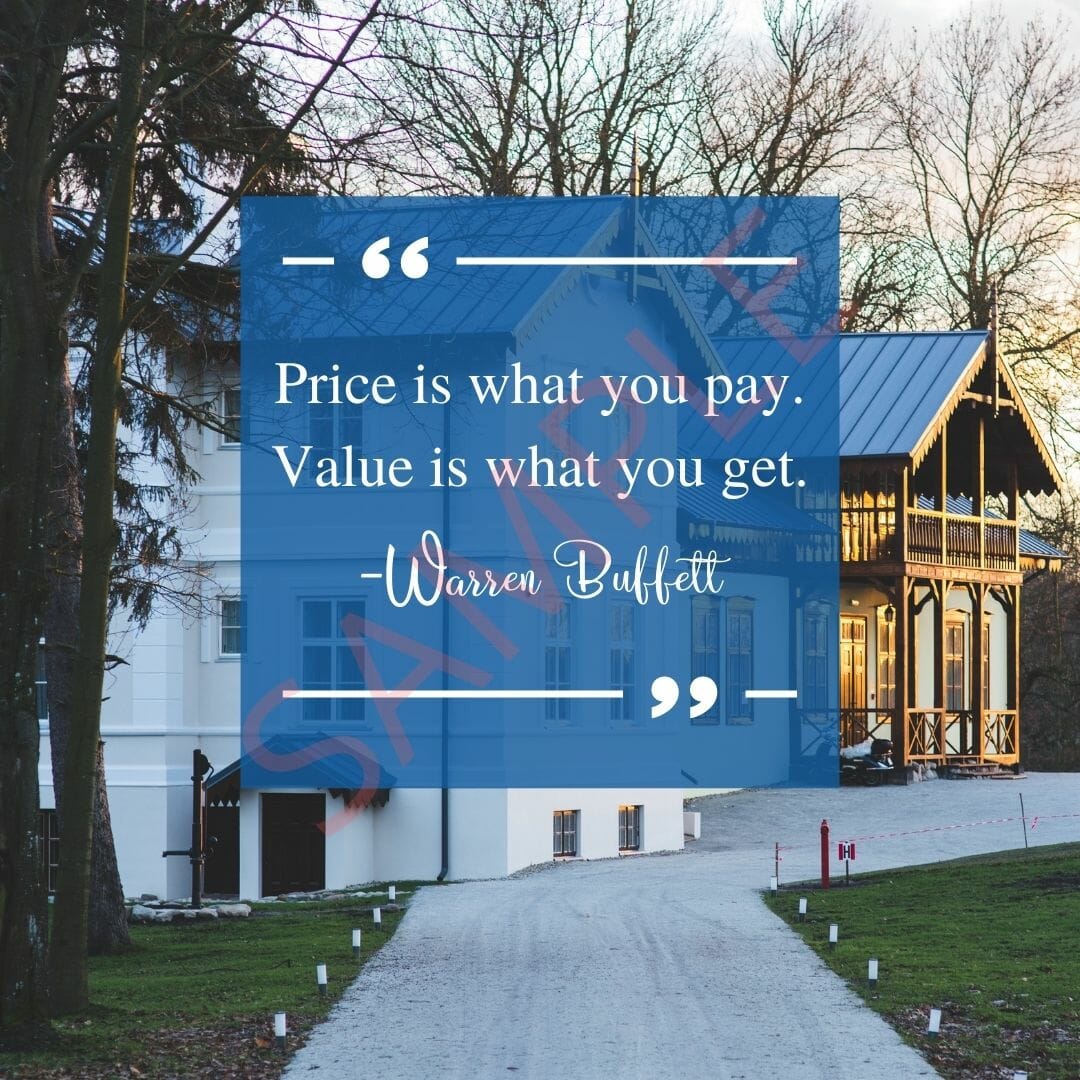
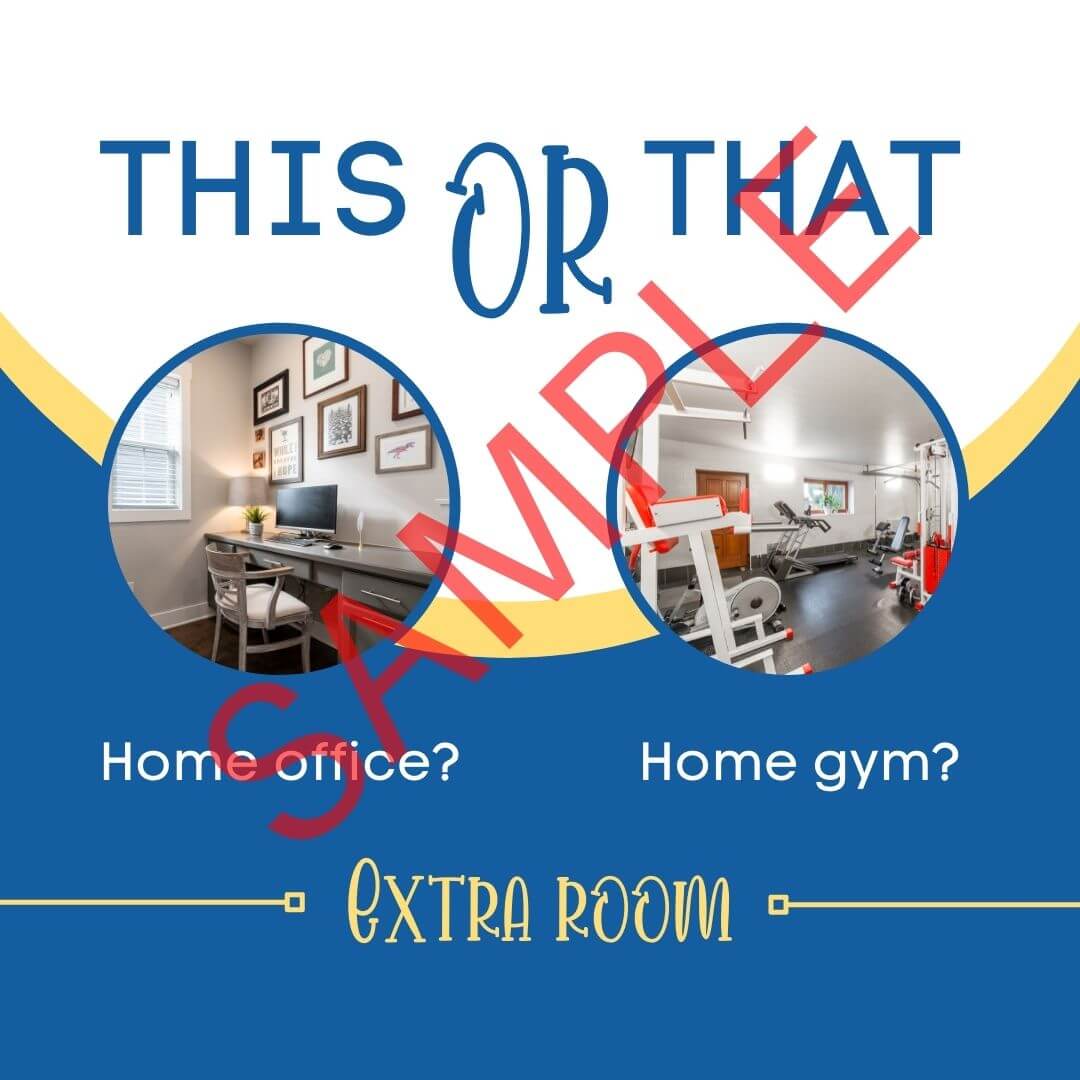
SPECIAL FEATURES
What's Inside
Customizable Templates
Brand the posts with YOUR colors, fonts, logo, headshot, images and more in a FREE Canva account. No design skills needed!
Ready-to-Share Images
If you don't wish to customize the images, share the images that are ready to go! Just download and share! Comes in 1080 x 1080 px size.
Square & Story Formats
Each template comes designed in square 1080 x 1080 px (Instagram, Facebook, LinkedIn and Twitter) AND 1080 x 1920 px for stories (Facebook and Instagram).
Written-For-You Captions
Not sure what to write in the post caption section? Don't worry - we've written captions for you! Just copy and paste with your image and share away!
See it in Action
How it Works
Easy Peasy Steps to Crushing your content!





Frequently Asked Questions
Got questions? We've got answers below!
Do I need to be or have a Graphic Designer to edit the templates?
NO! that's the beauty of Canva! It is a very simple, easy-to-use tool that anyone can learn quickly. We provide video instructions but you can also find lots of help on the Canva site or on YouTube.
What if I'm too busy to customize the templates?
With the exception of the Realtor® promo pack, each set has "ready-to-use" images that you can simply download and post without customizing.
Do I need a premium subscription for Canva?
No, BUT - it would make it easier and faster if you did. Some of the images, elements and texts are designed with Canva premium to make them look beautiful and original. In order to really maximize the professional designs, you'll want access to the premium images and elements. At only $12.99/month or $119/year, you will get MANY benefits if you upgrade your Canva account! (NOTE: we are not affiliated with Canva - we are just huge fans!)
How can I schedule the content to post in the future?
There are many great tools available with the ability to schedule posts on your social pages. Some are free with limitations, while others cost a monthly fee, depending on how many pages you manage. Try using the posting tool that Canva provides!
Can you customize and post for me?
Maybe. We have very few openings for done-for-you services. Please set up a time with Claudia to review your individual situation and we will see if we can serve you. www.meetwithclaudia.com
Get This Limited Time Special - 75% OFF
Now only $47


